Why Does My WIC Card Say No Benefits Available? If your WIC card displays the message “No Benefits Available,” it can be frustrating and confusing. Several factors could be causing this issue, from eligibility changes to technical errors. Below are the most common reasons and how you can resolve them.
Possible Reasons for “No Benefits Available”
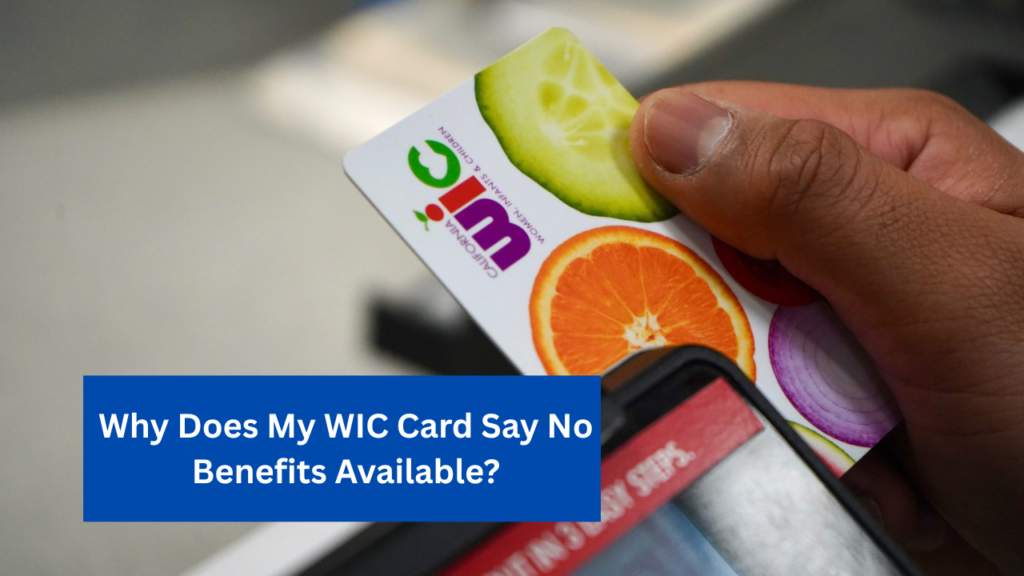
1. Your Benefits Have Expired
WIC (Women, Infants, and Children) benefits are issued monthly and generally do not roll over from month to month. If you did not use all of your benefits within your monthly cycle, any unused balance may expire at the end of the benefit period.
What to do:
Check your benefit cycle dates. You can find this information by:
- Signing in to your state’s WIC app or portal.
- Calling the number on the back of your WIC card.
- Asking a cashier or customer service staff at your WIC-approved grocery store.
- Contacting your local WIC office.
2. You haven’t received new benefits yet
You may see the message “No benefits available” if your card hasn’t been reloaded with new benefits for the month.
This can happen if:
You haven’t yet kept your WIC appointment to reload benefits.
You missed your WIC appointment.
There has been a delay or a system error.
What to do:
- Make sure you keep your scheduled WIC appointment.
- If you missed it, contact your WIC office as soon as possible to reschedule.
- Ask a WIC staff member to check your account status and reload your benefits if necessary.
3. There is a technical problem
Sometimes, the message appears due to a technical error with the card, the store system, or the WIC EBT system.
Examples:
- The card reader may not be working properly.
- Your card may be damaged or demagnetized.
- The WIC system may be temporarily down for maintenance.
What to do:
Try using your card at another WIC-approved store.
Check your balance online or through the WIC app.
Call the WIC customer service number on the back of your card.
If the card is damaged, visit your local WIC office to get a replacement card.
4. You Are No Longer Eligible
If you recently had a certification or recertification appointment, your eligibility may have changed. WIC eligibility is based on factors such as:
- Income level
- Residence
- Nutritional risk
- Pregnancy or child’s age
If you or your child no longer meets the criteria, your benefits may have been discontinued.
What to do:
Contact your WIC office to confirm your eligibility.
If you were disqualified due to a misunderstanding or lack of documentation, ask if you can appeal or reapply.
Inquire about other local food assistance programs if WIC is no longer available to you.
5. You tried to purchase items not covered by WIC
Sometimes, your card displays “No benefits available” at checkout because the items scanned are not eligible for your current food package. This does not mean your card is empty, but rather that those particular items are not covered.
What to do:
Check your list of approved foods.
Check your current balance to see which items are still available.
Use the WIC app or a store’s WIC scanner to confirm item eligibility.
6. There’s a problem with the store’s WIC system
Sometimes, the problem isn’t with your card, but with the store’s system. If the WIC system isn’t working or isn’t synced with the most recent data, it may show your card as empty, even when it isn’t.
What to do:
Try shopping at another WIC-approved store.
Report the problem to your local WIC office.
What you can do:
- Check your balance
- Use the WIC app or call the number on the back of your card to check your balance.
- Contact your local WIC office
If you suspect there is a problem with your eligibility or application, contact your local WIC office for clarification and assistance.
- Check Your Documents
- Make sure you present all required documents and that they are up-to-date.
- Reporting Technical Problems
If you think your benefits should be available, but they aren’t, report the problem to WIC Support Services so they can resolve it.
Read More: Can You Use a WIC Card in Another State
Tips to Avoid This Problem
- Stay up to date with your benefits calendar.
- Don’t wait until the end of the month to shop.
- Read your receipts to see how much you have left.
- Make sure your certification is current.
- Use the WIC app if available in your state.
Final Thoughts
Seeing “No Benefits Available” on your WIC card can be concerning, but understanding the possible reasons can help you take the right steps to resolve the issue. Whether it’s a change in eligibility, expired benefits, or a technical error, contacting your local WIC office is the best way to get accurate information and assistance.


